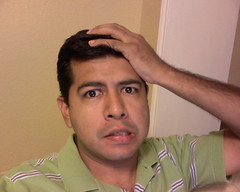You may have heard that Google released a utility called Latitude a few days ago. What Latitude does is use cell tower triangulation on phones without GPS, or at least tries to do it, to figure out more or less where you are. It then puts your face up on a map to show people where you are. On phones with GPS, this should be a bit more accurate. Currently, the accuracy of my position has been between 2 and 4 miles. My current phone has no GPS. In other words, it shows where I am not almost all the time.
You may have heard that Google released a utility called Latitude a few days ago. What Latitude does is use cell tower triangulation on phones without GPS, or at least tries to do it, to figure out more or less where you are. It then puts your face up on a map to show people where you are. On phones with GPS, this should be a bit more accurate. Currently, the accuracy of my position has been between 2 and 4 miles. My current phone has no GPS. In other words, it shows where I am not almost all the time.
Nobody wants to try it
It is funny that with over 1,000 twitter followers and I don’t know how many people read this blog, only four people have cared to share their location with me. It makes me wonder how successful the utility will be in the long run. I think, like social media, most people just “don’t get it”.
There are levels of trust
Here are a couple things to clarify about Latitude. First, you only share your position with people you choose; this means only people you trust will be able to see where you are on their Latitude phone app. You can trust them a little, so that they know in which town you are in; or you can trust them a lot, so they can know approximately in what neighborhood you are in. You can also choose to not share your location with specific people from time to time. Of course, you can also turn off the app completely. In other words, you control who knows your location at any time.
They’re watching you! No, they’re not.
The biggest concern I hear expressed is, “I don’t want Google knowing where I am.” I seem to recall the same argument about Gmail and contextual ads years ago when it was first launched, “I don’t want Google reading my emails.” Here we are many years later and millions of people have Gmail accounts, some even multiple accounts.
I think what happened was that people realized that nobody is reading your emails. A server out of many thousands at Google scans your email for context and matches the right ads to it. Nobody at Google has time to look at your email account riddled with forwards, bacn, spam, real messages, and email verifications. The manpower is not there; especially now with cutbacks The same is true with Latitude.
Raise your hands in the air, like Google just don’t care
Google doesn’t care where you are. The people you ought to be worried about knowing your location (see those black vans?) can already track your mobile phone without Latitude or GPS, and without your permission. Google, on the other hand, doesn’t benefit from knowing where you are; what do they care? The people who benefit are you, your friends who participate, and the coffee shop where you’ll meet up after seeing your friend nearby.
What is Google really doing?
Google’s aim is to create a platform that will open up social media in new ways. The fashion in social media these days is the Tweetup. You agree to meet with a friend or two at a predetermined location through Twitter. Other people then see your tweets and jump in. Latitude eliminates the pre-planning. Let’s say you see a friend in the neighborhood and start up a chat to maybe get together at the park or a cafe. Maybe you’re out of town and don’t know that a friend is also visiting the same town, instant meetup. Perhaps you saw a big news event on twitter and see that one of your friends is out near where it happened, you got yourself a first-hand witness (wait for news organizations to realize that one).
Latitude’s real value
The real value of Latitude has not sunk in. Latitude can help create social experiences that you might otherwise miss. There is only so much socializing you can do from your keyboard at home through social media; doing it in person adds a whole other dimension. You’re more likely to get together with people while you’re out and about. It’s like Second Life; except it’s real life (and you can’t fly or teleport).
 Google can now sync your Windows Mobile calendar and contacts with your Google Calendar and Gmail contacts. They announced this a couple of weeks ago on their blog. Today, I finally got around to trying it. I have to say that it gives new life to my 2 year old Windows Mobile phone. I’ve been contemplating a move to the T-Mobile G1, but with this service, I can comfortably wait for the G2 or some other better-looking Android phone.
Google can now sync your Windows Mobile calendar and contacts with your Google Calendar and Gmail contacts. They announced this a couple of weeks ago on their blog. Today, I finally got around to trying it. I have to say that it gives new life to my 2 year old Windows Mobile phone. I’ve been contemplating a move to the T-Mobile G1, but with this service, I can comfortably wait for the G2 or some other better-looking Android phone.